Next step: save your files to Dropbox
| Access everything on the go |
| When you add your files to the Dropbox mobile app, they're safe, synced, and easy to share. To get started, open the app, then: |
On iOS
1. Tap the + icon
2. Tap Create or Upload File
3. Select Upload File
4. Tap Upload (or Open on some devices)
On Android
1. Open the Dropbox folder where you'd like to store content
2. Tap the + icon
3. Select Upload Files
4. Tap Upload (or Open on some devices)
|
|
PS: You can even use Dropbox to upload your photos and videos automatically. Find out how. |
|
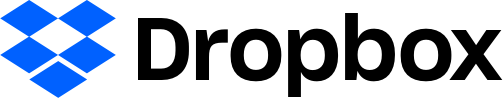
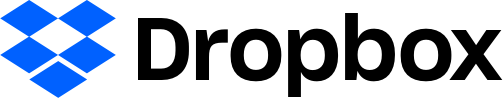
Tidak ada komentar:
Posting Komentar