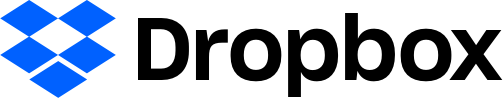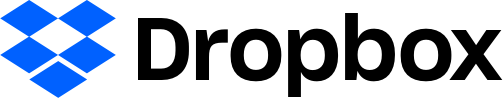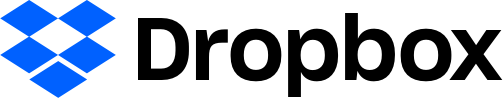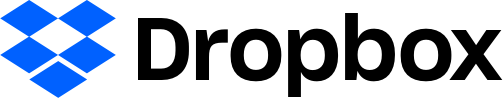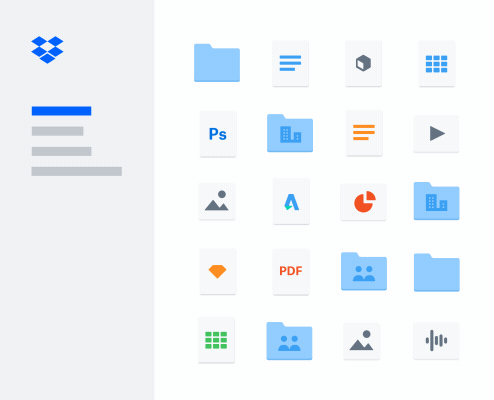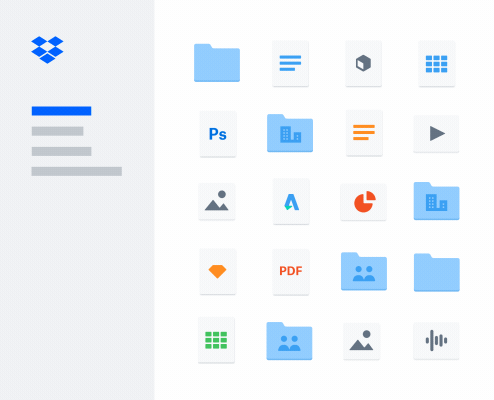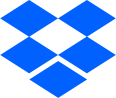Learn how to make your life easier with Dropbox | What else can Dropbox do for you? | | You probably signed up for Dropbox to store or share a couple of files. But, once you get started, you'll find out how helpful cloud storage can be. Learn how Plus and Family can help you get the most out of Dropbox. | | |
| Dropbox Plus | Level up your file storage and sharing limits with built-in tools to help you organize your digital life.
- Save and share photos, videos, sensitive documents and more with 2,000 GB of secure cloud storage
- Access everything you need 24/7 synced across all your devices
- Dropbox Passwords to easily sign in to websites and apps on all your devices
| | |
|
| Dropbox Family | Keep each member of your household organized and connected—everyone gets individual accounts, plus a communal space for easy sharing.
- Bring your whole family on board with up to 6 users
- Keep birth certificates, medical info and more safe with 2,000 GB shared storage
- Never miss a photo update with our Family Room folder for easy sharing
| | |
|
| If any of this sounds like it can help make your life a little easier, take a minute to compare our different offerings. | | |
|
|
|
|