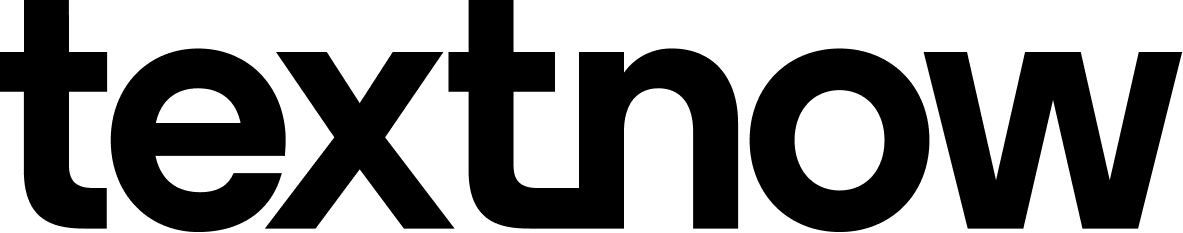Talk to all your friends, at the same time with group calls and texts
 | | |  | | | | Getting Started | | | | Make 3 way calls and more. | | | | | 3 way calls in 3 easy steps. | | | | TextNow offers three-way group calling, available to all TextNow users as part of our calling service. | | |  | | | | Place a Call | | | | Place a call, either using the dialer or by selecting a person in your contacts. | |  | | | | Add Another Call | | | | During the call, tap on the icon with the phone and plus sign, this will allow you to dial another number or select a contact to create a separate call. | |  | | | | Merge the Calls | | | | Once connected, you can switch back and forth between the two calls or merge them together by tapping the upward pointing arrow icon. | | | | | More great features. | | | | Group Messaging | | | | Send and receive messages between multiple people in a single conversation. Create a group message by selecting multiple contacts when composing a new message. | | | | | | | Broadcast Messaging | | | | Send a single message to multiple contacts. Simply turn on, “Create separate conversations” when composing a group message and individual texts will be sent to each contact. | | | | | | | Blocking numbers | | | | Tap the arrow next to the contact's name in your message thread. There you can select 'Block Number'. Numbers can be unblocked at anytime in your TextNow settings. | | | | | | | | | |